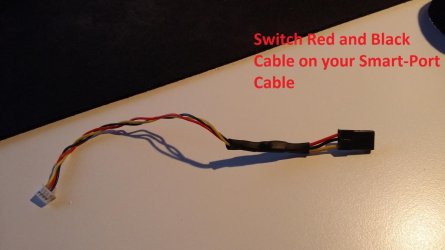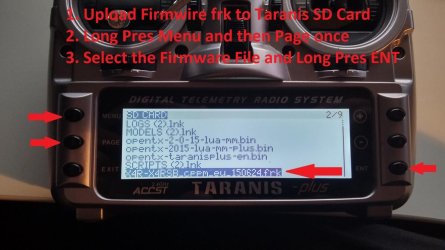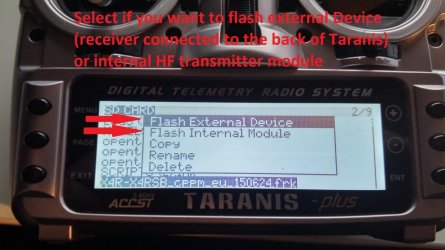Hello, everyone
Again and again people like to ask how to flash the internal transmitter module or external receiver for the Taranis. This is about the EU / Non - EU versions and especially in the 250 range it is very practical about the new CPPM firmware for the X4R and X4R-SB receivers.
Since OpenTX 2.1.X, the process has become much, much easier.
You need:
Warning: Failsafe settings are gone and must be redone!
I just flashed my XR4-SB to the CCPM firmware with it, it worked wonderfully. Nevertheless I don't take any guarantee if it doesn't work, but why shouldn't it work  .
.
Here are a few more pictures for a possible explanation.
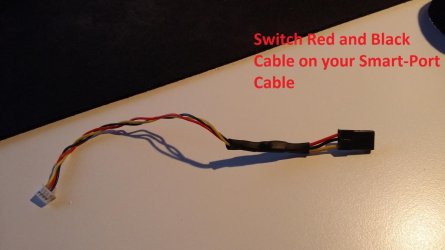

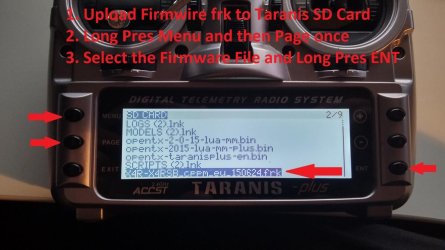
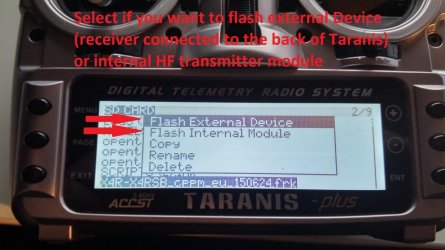
Again and again people like to ask how to flash the internal transmitter module or external receiver for the Taranis. This is about the EU / Non - EU versions and especially in the 250 range it is very practical about the new CPPM firmware for the X4R and X4R-SB receivers.
Since OpenTX 2.1.X, the process has become much, much easier.
You need:
- Taranis with OpenTX 2.1.X
- Servo cables with twisted ground and plus cables. This is plugged into the Smart Port connection when flashing receivers (on the X4R, the small pin, here I simply took the pins out of the connector and later put them back in again)
- the desired firmware (available on the FrSky website)
- Download the appropriate .frk firmware for your transmitter / receiver from the FrSky page
- Move the file on the Funke's SD card to the FIRMWARE folder, either via reader or in the boot loader (trim switch inwards and then turn on )
- Turn on the spark as normal, then press MENU for a little longer
- Press PAGE once, now you should be in the SD card menu
- Go to the firmware folder and then to your firmware file
- If you want to flash a receiver, plug it into the back of the Taranis. Make sure that the signal cable (usually yellow or orange) is plugged into the bottom pin in the direction of the USB port. The top two remain free. The other side goes into your receiver's SMART PORT
- Now press and hold ENT, a menu will appear which asks you which device you want to flash. select internal for the transmitter module of the spark or external if it is a receiver)
- The new firmware will now be written, which takes 1-2 minutes
- Done -- enjoy flying it
Warning: Failsafe settings are gone and must be redone!
I just flashed my XR4-SB to the CCPM firmware with it, it worked wonderfully. Nevertheless I don't take any guarantee if it doesn't work, but why shouldn't it work
Here are a few more pictures for a possible explanation.